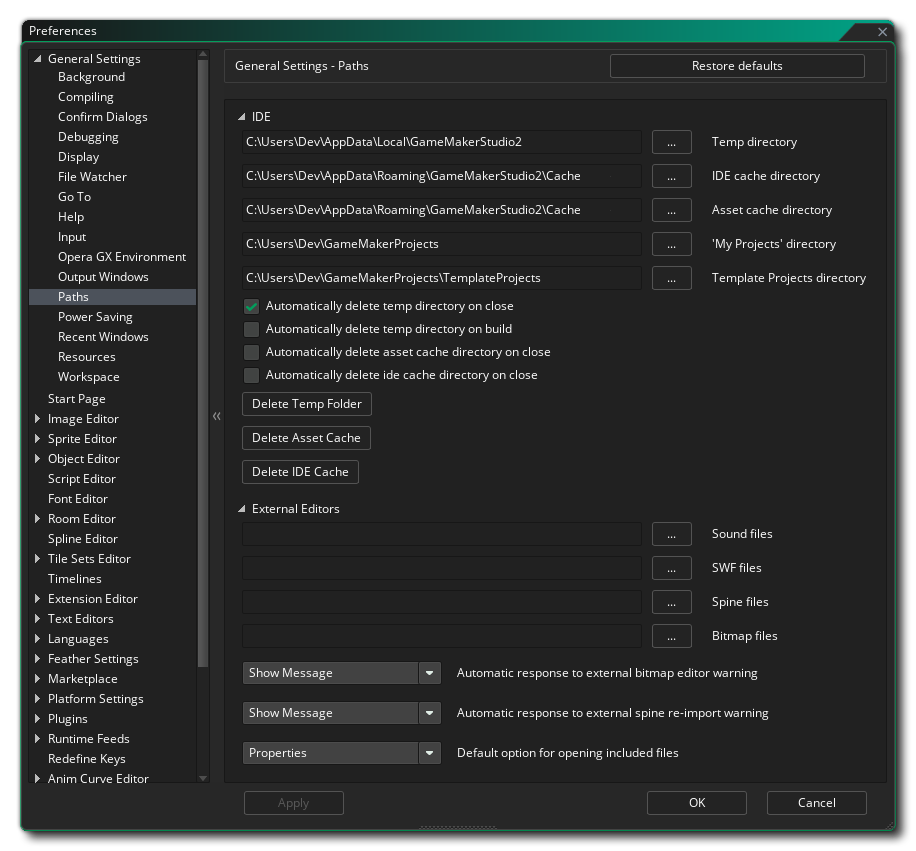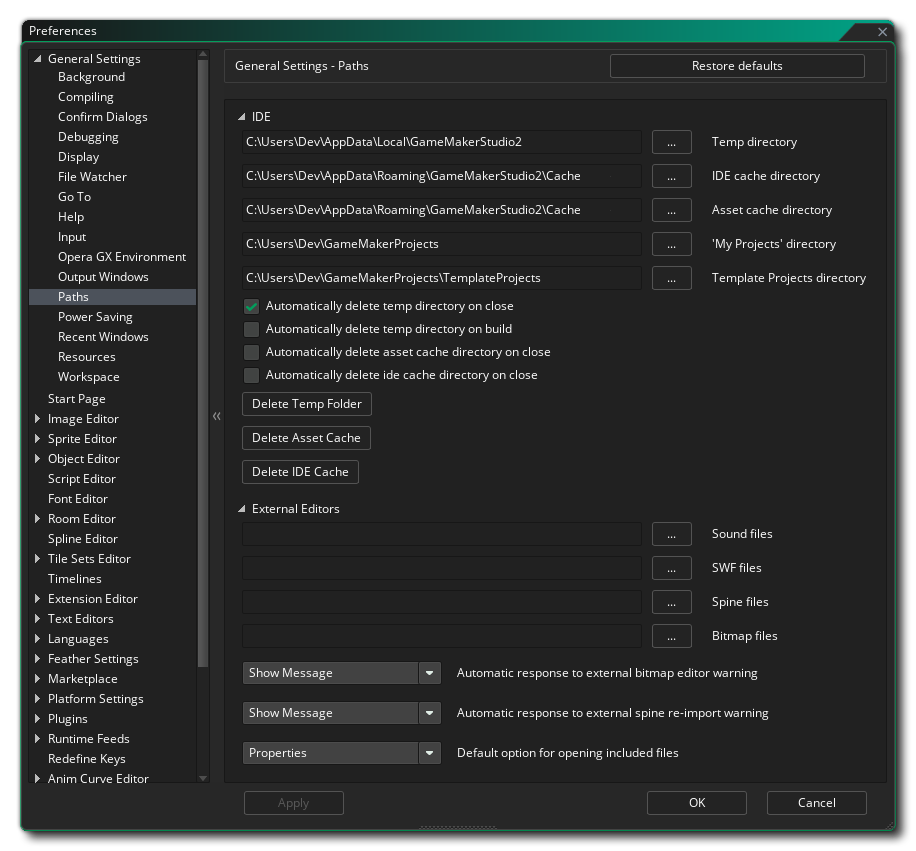- Temp directory: The location for saving all the temporary folders. By default on Windows this is:
\Users\<Username>\AppData\Local\Temp\GameMakerStudio2
And on macOS it's: /var/folders/<Path_Hash>/GameMakerStudio2
- IDE cache directory: The location for saving the IDE cache. By default on Windows this is:
\Users\<Username>\AppData\Roaming\GameMakerStudio2\Cache
And on macOS it's: /Users/<Username>/.config/GameMakerStudio2/Cache
- Asset cache directory: The location for saving the asset cache for each project. By default on Windows this is:
\Users\<Username>\AppData\Roaming\GameMakerStudio2\Cache
And on macOS it's: /Users/<Username>/.config/GameMakerStudio2/Cache
- "My Projects" directory: The location where GameMaker will initially create new projects. By default on Windows this is:
\Users\<Username>\GameMakerProjects
And on macOS it's: /Users/<Username>/GameMakerProjects
- Template Projects directory: The location where GameMaker stores the custom template projects that you create. By default on Windows this is:
\Users\<Username>\GameMakerProjects\TemplateProjects
And on macOS it's: /Users/<Username>/GameMakerProjects/TemplateProjects
- 关闭时自动删除临时目录:选中此选项将强制GameMaker自动删除它为编译等每个项目创建的临时文件夹。默认情况下,此设置处于启用状态,取消选中它将关闭它(意味着您必须稍后手动删除任何临时文件)。
- 关闭时自动删除临时目录:选中此选项将强制 GameMaker 自动删除它为编译等每个项目创建的临时文件夹。默认情况下,此设置处于关闭状态。
- 关闭时自动删除资源缓存:如果选中此选项,则当您退出 GameMaker 时,资源编译器缓存文件夹将被删除。这在默认情况下是关闭的,启用它将意味着每次加载和运行任何项目时都需要重新构建缓存(这可能需要时间,具体取决于游戏的大小)。
- 关闭时自动删除 IDE 缓存:如果选中此选项,则当您退出 GameMaker 时,IDE 编译器缓存文件夹将被删除。这在默认情况下是关闭的,启用它将意味着每次启动 GameMaker 时都需要重建缓存。
- 删除临时文件夹:点击此按钮将删除项目的临时文件夹。
- 删除资源缓存:点击此按钮将删除项目的编译器资源缓存。
- 删除 IDE 缓存:单击此按钮将删除 IDE 缓存