市场(这页不翻,等啥时候市场重做啥时候翻)
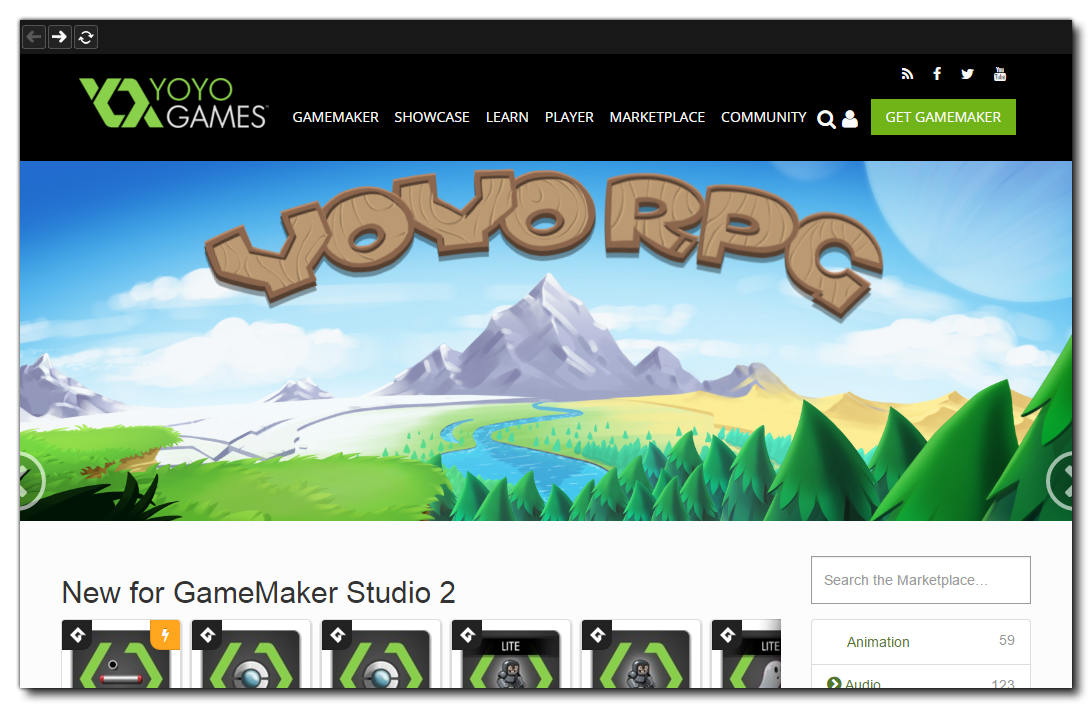 The Marketplace is GameMaker's online market for buying and selling asset packages. An asset package can be just about anything related to GameMaker, ie: sprites, scripts, shaders, or even full game engines or frameworks. To be able to create, buy and sell packages, you must first be registered on the Marketplace as a publisher and have signed in through GameMaker (this will be automatic when you log into the program) or from the main Marketplace web page. You can find more information on becoming a publisher from the pages linked at the bottom of this page.
The Marketplace is GameMaker's online market for buying and selling asset packages. An asset package can be just about anything related to GameMaker, ie: sprites, scripts, shaders, or even full game engines or frameworks. To be able to create, buy and sell packages, you must first be registered on the Marketplace as a publisher and have signed in through GameMaker (this will be automatic when you log into the program) or from the main Marketplace web page. You can find more information on becoming a publisher from the pages linked at the bottom of this page.
NOTE: To be able to create or use asset packages, you must have previously created a user profile certificate. You can do this from the Marketplace Preferences, which is explained on this page.
In this window you can access your user account (and it's linked publisher accounts) from the top right of the page, and you can also browse and buy or download asset packages for use. You can find full information on how to buy and download an asset package from the pages linked at the bottom of this page.
You can access the Marketplace easily from the drop down Marketplace Menu at the top of the GameMaker IDE, and it gives you the option to open your Library of asset packages as well as create your own (assets or tutorials) and update any existing packages. The Marketplace Library in GameMaker is explained in detail on the following page:
The following pages go into the process of creating a publisher account, listing an asset or a service, and then creating and uploading the asset package, as well as a few other important details:
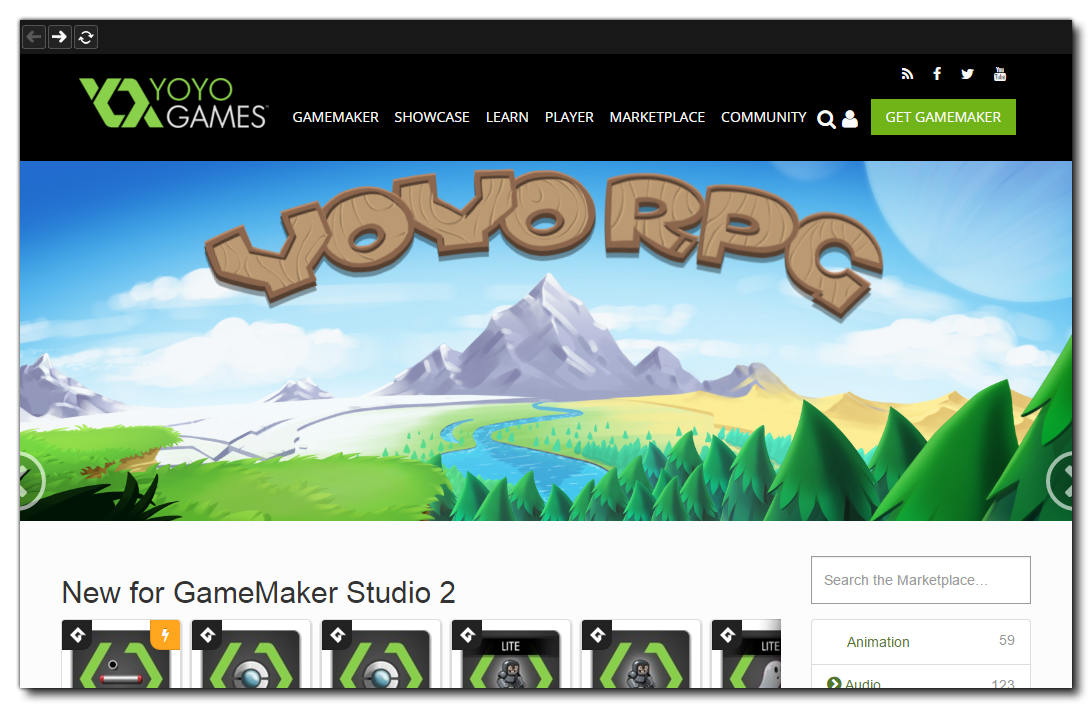 The Marketplace is GameMaker's online market for buying and selling asset packages. An asset package can be just about anything related to GameMaker, ie: sprites, scripts, shaders, or even full game engines or frameworks. To be able to create, buy and sell packages, you must first be registered on the Marketplace as a publisher and have signed in through GameMaker (this will be automatic when you log into the program) or from the main Marketplace web page. You can find more information on becoming a publisher from the pages linked at the bottom of this page.
The Marketplace is GameMaker's online market for buying and selling asset packages. An asset package can be just about anything related to GameMaker, ie: sprites, scripts, shaders, or even full game engines or frameworks. To be able to create, buy and sell packages, you must first be registered on the Marketplace as a publisher and have signed in through GameMaker (this will be automatic when you log into the program) or from the main Marketplace web page. You can find more information on becoming a publisher from the pages linked at the bottom of this page.