Marketplace Style Guide
This page is for those people that are creating assets and services for the GameMaker Marketplace. Here we give you a brief guide to help you when describing and branding your assets when you are setting up an asset listing:
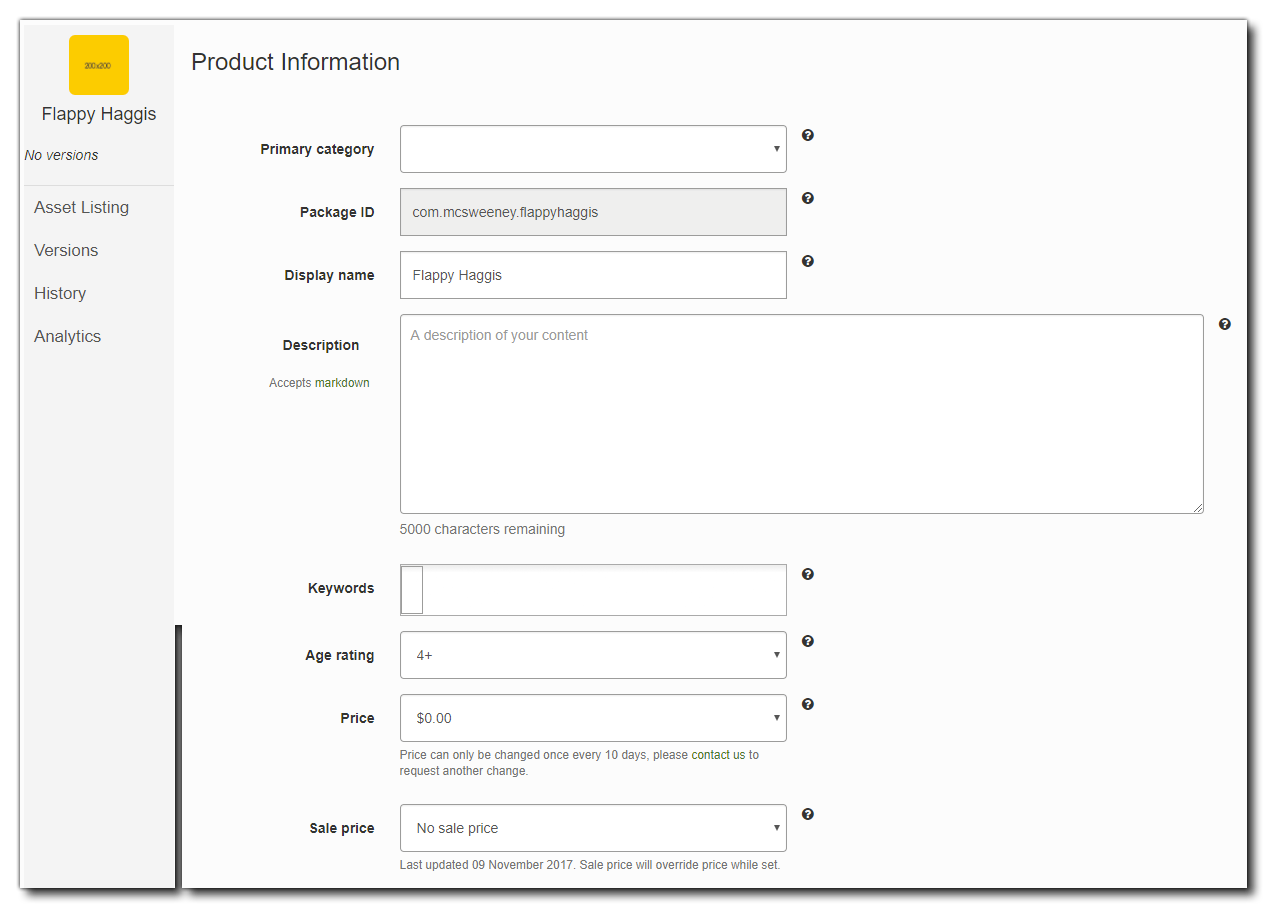 While following these guidelines is not entirely necessary, it will make your asset more desirable to end users and we will be more likely to feature your asset on the home page of the Marketplace. For some more general guidelines on the content of your asset itself, you may also want to read this guide.
While following these guidelines is not entirely necessary, it will make your asset more desirable to end users and we will be more likely to feature your asset on the home page of the Marketplace. For some more general guidelines on the content of your asset itself, you may also want to read this guide.
Display NameDisplay Name
Your display name must be unique to your asset and contain no trademarked words unless you yourself are the holder of the trademark. You should keep in mind that while your display name should adequately describe your product, only around 11 characters will fit in the box shown on the main store page. See more about this in the "icon" section below.
DescriptionDescription
The description of your asset should adequately describe what your asset is used for, and how it is used if you have not included this information within the asset itself. Descriptions do not necessarily have to be long, but one sentence which does little more than repeat the display name probably won't attract many customers! If your asset pack is graphics-based, you may want to list the types of images it contains. If the asset is a music album you may wish to provide a track listing. If the asset is code-based, it often helps to add a short code block showing the type of thing you can use it for and so on and so forth.
Your description will also be more eye-catching if you format it correctly, using the following mark-up:
- Italic text: To create italic text, place your text between a single pair of asterisks (*), eg:
*this text is italic* - Bold text: To create bold text, place your text between two pairs of asterisks (*) like, eg:
**this text is bold** - Bold and italic text: To create bold-italic text, place your text between three pairs of asterisks (*) like eg:
***this text is bold and italic*** - URL References: To create URL references, you place the text where you want the link in between square brackets [ ] and then reference the link with clear spacing between like so:
this is a [link] to a webpage
[link]:http://gamemaker.io
Tip: To make your page neater, it is better to have the references at the bottom of the page. - Bullet-pointed lists: To create a bullet-pointed list, make sure there is a line break above and below the list and then start each line with an asterisk (*) or a hyphen (-), eg:
* List item one
* List item two
* List item three - Numbered Lists: To create a numbered list, make sure there is a line break above and below the list and then start each line with consecutive numbers, eg:
1. List item one
2. List item two
3. List item three - Code blocks: To create an indented code block, make sure there is a line break above and below the code and then start each line with four spaces, eg:
Lorem ipsum take a look at my code:
game_maker_function(arguments);
yet_another_function(more, arguments, here);
KeywordsKeywords
When deciding on keywords for your asset, try to use a mix of words that people would commonly search for in relation to your asset and some that make your asset unique. For example a good set of keywords for a platforming engine may be: Platform, Jump and Gravity as well as words that describe your own unique asset like Zombie, Space or Tiger. You may also want to include one single tag in every asset that represents your publisher name, to ensure that your assets show up if a user is specifically looking for assets designed by you.
Feature GraphicFeature Graphic
Feature graphics are a must-have if you ever want your asset to be featured on the main showreel on the Marketplace home page. There are no titles or descriptions displayed on feature graphics by the website itself, so it is always a good idea to include the title of your asset and a short description on the feature graphic. For example, if you create a shader it probably isn't enough to just use a plain screenshot as the feature graphic, as users may not realise whether the asset is a shader, a script or the sprites used in the picture. When adding text or important icons to your graphic, you should keep in mind the other items on the page. Below is an image representing a decent safe zone for including important text and images on your feature graphic.
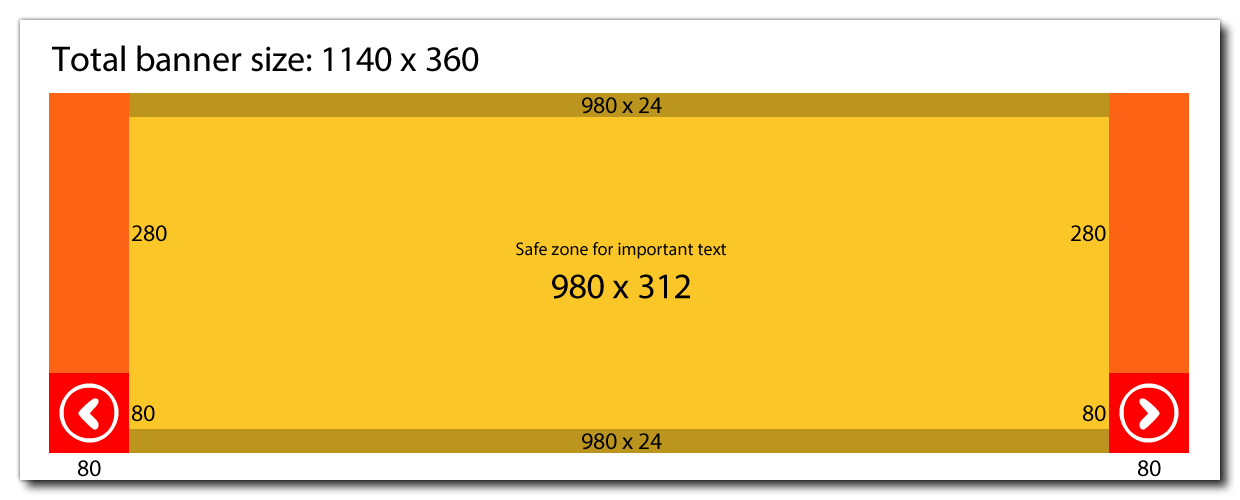
IconIcon
The icon for your game is very important as it is seen in all category listings and is the only real way to advertise your asset to people browsing the main marketplace page. Your icon should be unique for each asset; reusing your publisher logo icon for every single asset will only serve to confuse potential consumers at a glance and doesn't really advertise what each individual asset does. You should also note that your asset's display title will be truncated in marketplace listings to around 11 characters, so if the name of your asset is quite long you may wish to include it again in your image so that users can see the full text. See below for a good example of an asset icon:
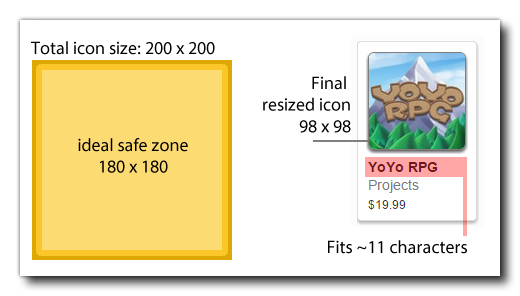
ScreenshotsScreenshots
Screenshots are something a lot of people struggle with, especially if their asset isn't graphics-based. However, screenshots are important for branding your asset even if it is entirely code-based. Below are some "do's" and "don't's" of creating screenshots for your marketplace asset.
 Do's:
Do's:
- Include a mock-up or screenshot of your asset in action if it is heavy on visuals.
- Feel free to include screenshots of your asset inside the GameMaker IDE, as long as the IDE isn't the main focus of the screenshot. Take care to ensure that other programs and icons do not appear alongside GameMaker in these screenshots: for example, in the task bar of your PC.
- Include your company logo if desired and some text describing the main advantages of using your asset.
Don't's:
- Do not make screenshots complaining about the fact that screenshots are mandatory, or with a message that says "blank", "screenshot", "place-holder" or any other content which isn't worth its own screenshot. If your asset isn't heavy on visuals, use your screenshot to explain more about the product. Copy and paste the description into the image if you need to, with a nice background or a copy of your publisher logo. Anything related to your asset is better than a joke or a blank screen.
- Do not use the YoYo Games logo, YoYo Games name, GameMaker name or any other YoYo Games official images or wordmarks in your screenshots. People using the store will already know that the asset works with GameMaker, including the YoYo Games logo may confuse the branding of your asset. This point applies to other images too, such as your feature graphic and your asset icon. However, as explained above, you may show the GameMaker IDE itself in action if your asset requires this.
- Do not include copyrighted images such as sprites from existing games in your screenshots. If your asset is a platforming engine, but you're not very good at art, don't be tempted to use the sprites from an existing game as place-holders. If your asset is flagged for infringing the rights of another person or company your asset may be pulled from the store.
VideoVideo
A video trailer is a great way to market your asset. This is especially important if your asset contains sound files as a main selling point, as this is the only way users can preview sounds before they download the asset. If your asset is sound-based you should include several sound clips or a decent chunk of music in the audio for the video trailer.
If your asset is code-based it can be helpful to see the asset in action, even if that means just recording 15 seconds or so of game footage from your own copy of GameMaker.
The best videos are widescreen and at least 1280 x 720 pixels, although that doesn't matter too much as long as your asset is represented fairly.
Branding guidelines stated above for screenshots apply to videos too, you should not include GameMaker logos or other people's intellectual property in your videos unless you have permission.
Following the above guidelines won't guarantee popularity or featuring of your asset, but it will certainly help a lot, and there's definitely no harm in making your assets as desirable as they can possibly be! We hope you found this article helpful, and as usual if you have any questions feel free to submit a ticket or ask us on social media.
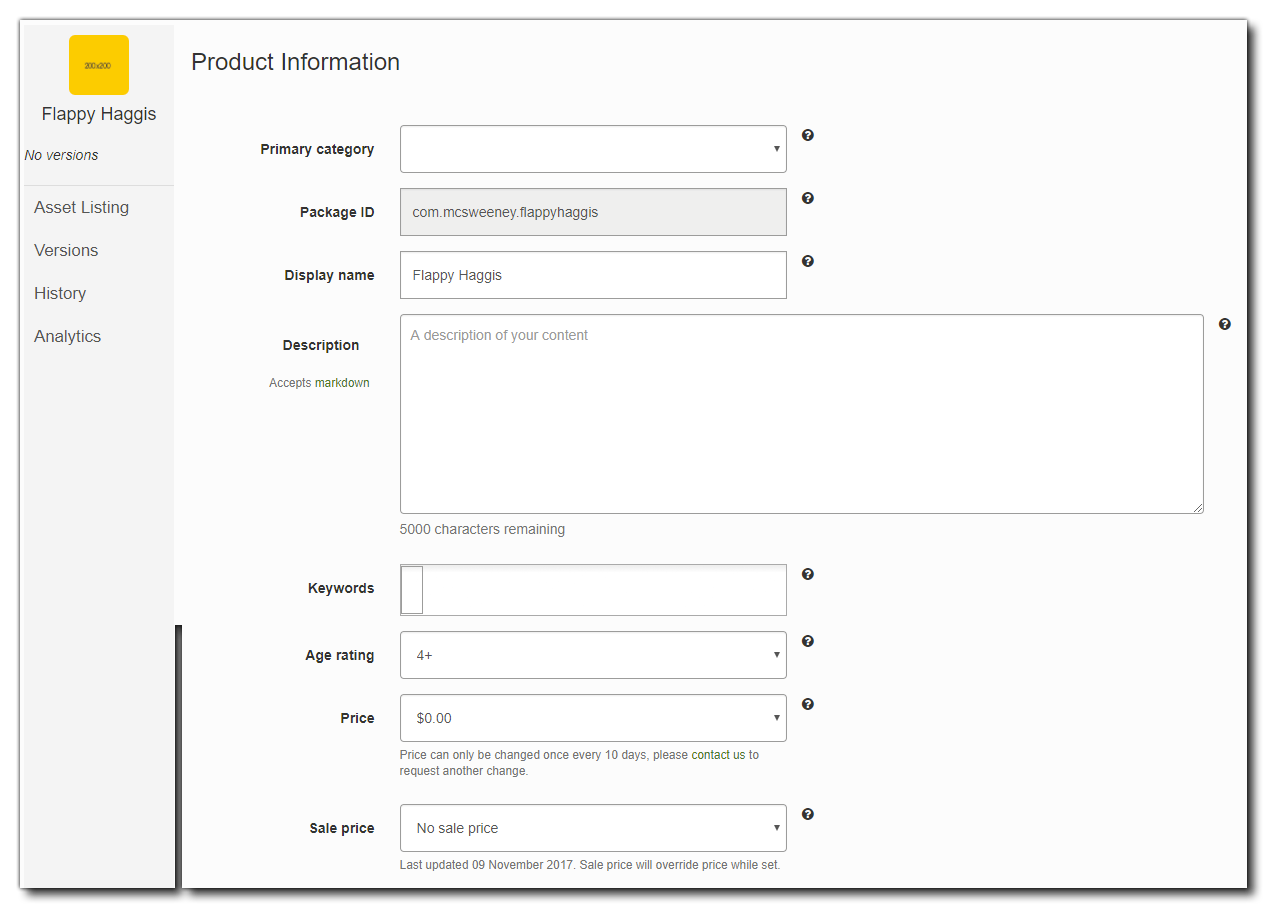 While following these guidelines is not entirely necessary, it will make your asset more desirable to end users and we will be more likely to feature your asset on the home page of the Marketplace. For some more general guidelines on the content of your asset itself, you may also want to read this guide.
While following these guidelines is not entirely necessary, it will make your asset more desirable to end users and we will be more likely to feature your asset on the home page of the Marketplace. For some more general guidelines on the content of your asset itself, you may also want to read this guide.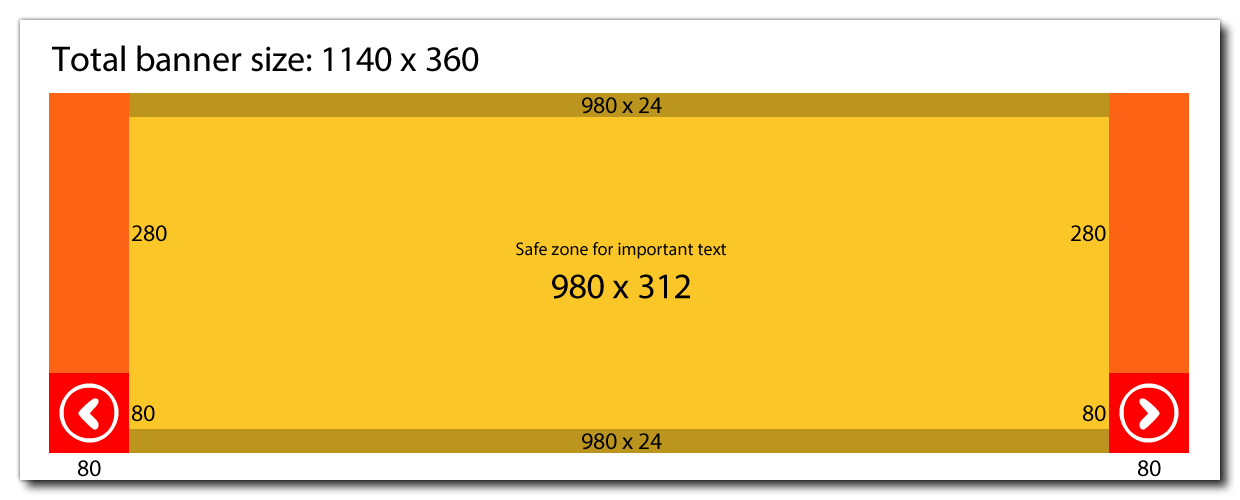
 Do's:
Do's: