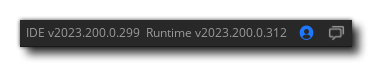
The top-right section of the GameMaker IDE contains details about the current version, a menu for account details and a notifications button.
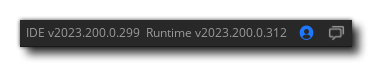
This shows you the current IDE and Runtime versions. The Runtime version can be changed from the Runtime Feeds Preferences.
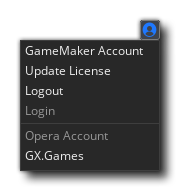 This menu contains the following options:
This menu contains the following options:
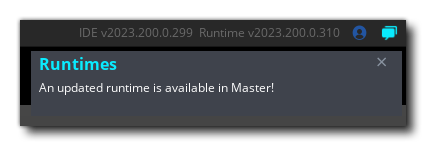 The Notification button is highlighted when you have a new notification. This notifies you when a new runtime update is available, and when your license expires.
The Notification button is highlighted when you have a new notification. This notifies you when a new runtime update is available, and when your license expires.
Opening the Notification menu allows you to click on the runtime notification, which takes you to the Runtime Feeds Preferences where you can choose a newer runtime version.