With this action you can retrieve any one of a given number of variables for the tile map element on a layer. When you create a tile layer in the room editor, this layer holds a tile map element which is then populated with tiles from a tile-set. This tile map element has certain values associated with it, like an offset position, the tile-set being used, the width, height, etc... The complete list of values that you can get is:
When using this action you supply the layer name (a string, as defined in the Room Editor) to get the tile map element data from, then the type of data that you want to retrieve (as shown in the list above). The returned value will then be stored in the target variable which can have been created previously or can be a new temporary one (if you check the "Temp" check-box). Note that you can retrieve additional values by clicking the plus icon ![]() beside the action, and selecting another variable and giving another variable to store the returned value.
beside the action, and selecting another variable and giving another variable to store the returned value.
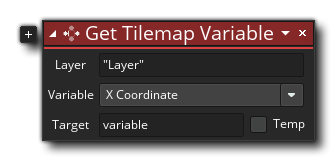
| Argument | Description |
|---|---|
| Layer | The layer to get data from |
| Variable | The variable to retrieve the value of (as listed above) |
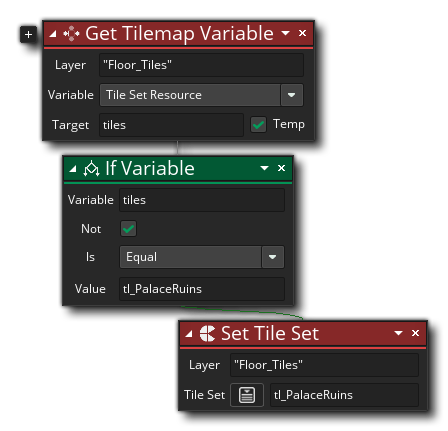 The above action block code checks to see if the tiles on the layer "Floor_Tiles" is using the tile-set "tl_PalaceRuins", and if they not, then they are set to use it.
The above action block code checks to see if the tiles on the layer "Floor_Tiles" is using the tile-set "tl_PalaceRuins", and if they not, then they are set to use it.