 Create Time Source
Create Time Source
This action creates a new Time Source, and stores it in the Target variable. Read Time Sources for an overview.
This is based on the time_source_create() function. Read its page for detailed information on the arguments.
You need to use Start Time Source to activate a Time Source after it's created.
You must destroy a Time Source using Destroy Time Source when you no longer need it.
Action Syntax:
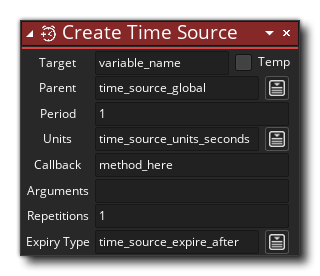
Arguments:
| Argument | Description |
|---|---|
| Target | The variable where the new Time Source will be stored |
| Parent | The parent Time Source: either a built-in Time Source or a custom one |
| Period | The period length of the Time Source, how long it takes to expire |
| Units | The units that the period is expressed in (seconds or frames) |
| Callback | The method or script function to call when the Time Source expires |
| Arguments | OPTIONAL An array containing the arguments to pass into the callback function |
| Repetitions | OPTIONAL How many times the Time Source should run in total, or -1 for indefinite repetition |
| Expiry Type | OPTIONAL The expiry type for the Time Source |
Example:
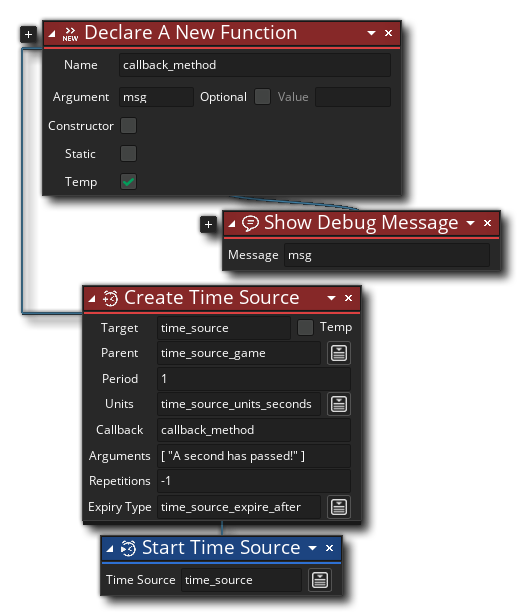 This code block does the following:
This code block does the following:
- It creates a new function, with the "Temp" option enabled. This creates a local method variable.
- This method takes one argument, msg, which it prints to the Output Log.
- It then creates a new Time Source with a 1-second period length.
- It specifies the callback_method variable as the "Callback", and an array with one argument for the function.
- This Time Source is set to repeat indefinitely, as -1 is specified in "Repetitions".
- The Time Source is then started.
This Time Source will execute its callback every second, printing "A second has passed!" to the Output Log.