 Show Debug Message
Show Debug Message Show Debug Message
Show Debug MessageWith this action you can send a debug message to the Compiler Output. This message can be either a string or a real number, but if you wish to use both then the number must be converted to a string (see the action Number To String). Note that you can output multiple messages using this action by clicking the ![]() icon to expand the action with further output fields.
icon to expand the action with further output fields.
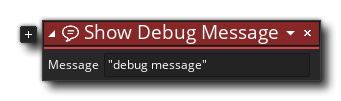
| Argument | Description |
|---|---|
| Message | The message to show in the Output window |
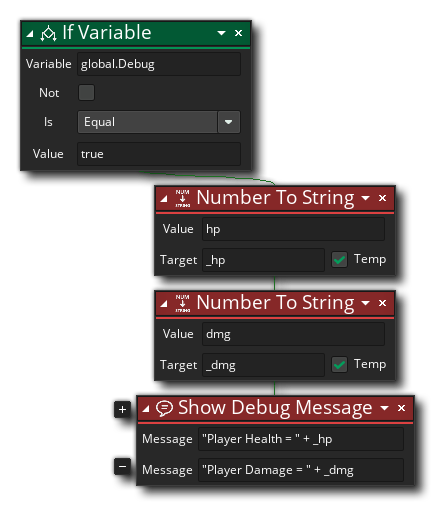 The above action block code will check a variable and if it returns true then a couple of debug messages will be shown in the Output window.
The above action block code will check a variable and if it returns true then a couple of debug messages will be shown in the Output window.