 Set Window State
Set Window State Set Window State
Set Window StateWith this action you can set the state of the game window to either fullscreen or windowed. There are three options here:
Note that how the game looks while in a fullscreen state will depend on the Game Options - Graphics settings for you target platforms, since if the game does not have some mechanism for adjusting to different aspect ratios and resolutions you can get stretching (if the game option is set to Full Scale), or you can get black bars added (if the game option is set to Keep Aspect Ratio). In general if you have nothing in place to deal with different resolutions, you should be using Keep Aspect Ratio for the target platforms you want to compile to.
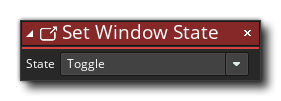
| Argument | Description |
|---|---|
| State | The window state to set (see above for options) |
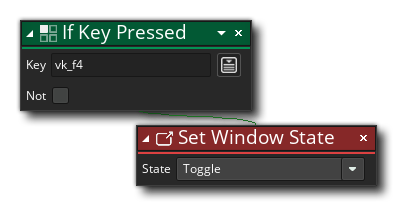 The above action block code will toggle the window state between fullscreen and windowed every time the F4 key is pressed.
The above action block code will toggle the window state between fullscreen and windowed every time the F4 key is pressed.