 Set Audio Loop Start
Set Audio Loop Start
This action is used to set the loop start point of a sound.
Action Syntax:
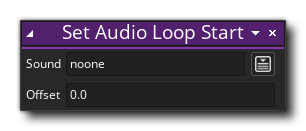
Arguments:
| Argument | Description |
|---|---|
| Sound | The Sound Asset or sound instance |
| Offset | The track offset (0.0 is the start of the audio) |
Example:
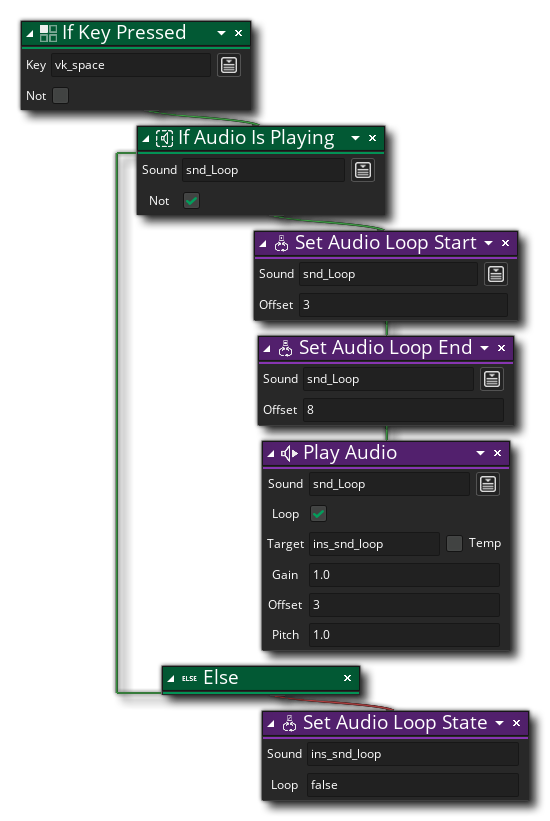 The above action block code plays a sound looped upon first pressing the Space key (vk_space) and turns off looping of the sound the second time the key is pressed. If the sound reaches the end of the track, another press of the Space key plays another instance of the snd_Loop Sound Asset looped.
The above action block code plays a sound looped upon first pressing the Space key (vk_space) and turns off looping of the sound the second time the key is pressed. If the sound reaches the end of the track, another press of the Space key plays another instance of the snd_Loop Sound Asset looped.
The first action block checks for a key press of the Space key. The next block checks if any instances of the sound asset snd_Loop are playing. If not (indicated by the Not checkbox checked), the loop start and end position (Offset) are first set for the snd_Loop asset. The loop start offset is set to 3 seconds, the end offset to 8 seconds. A new instance of the sound is then played looped (Loop checked) using the Play Audio action and its ID stored in an instance variable ins_snd_loop (Target) of the calling instance.
When Space is pressed again, the If Audio Is Playing block returns true and the part under the Else block is executed. Set Audio Loop State turns off looping for the playing sound ins_snd_loop so it will continue playing to the end when it reaches the loop end position.