 If Audio Is Playing
If Audio Is Playing If Audio Is Playing
If Audio Is PlayingThis action can be used to check whether an instance of any sound resource is currently playing in your game. You give the sound resource to check for from the asset explorer and the function will return true if it is playing and false if it is not, although if you check the "not" flag, this is reversed and the function will return true if the sound is not playing and false otherwise.
Note that to add actions into the "if" block, they should be dropped to the side of the action, as shown in the image below:
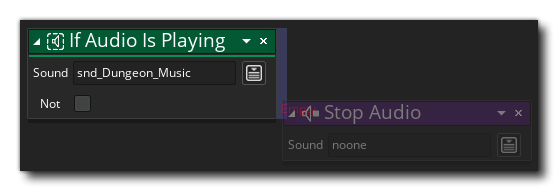 These actions will now be run if the "if" evaluates to true, while any actions dropped elsewhere will be performed after the "if" block.
These actions will now be run if the "if" evaluates to true, while any actions dropped elsewhere will be performed after the "if" block.
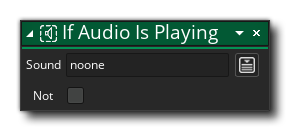
| Argument | Description |
|---|---|
| Sound | The sound resource to check |
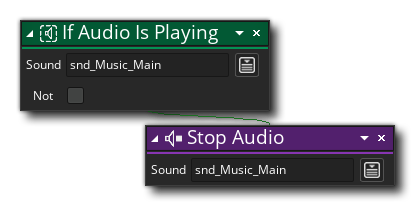 The above action block code checks to see if the given sound is currently being played and if it is, it stops it.
The above action block code checks to see if the given sound is currently being played and if it is, it stops it.