 Set Direction Variable
Set Direction Variable Set Direction Variable
Set Direction VariableThis action is used to set a direction for the instance that is not fixed to 45° increments. You supply the direction value from 0° to 360° - where right is 0°, up is 90°, left is 180° and down is 270° - and you can also set the relative flag to add/subtract the value you give to the current direction.
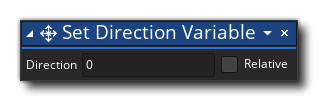
| Argument | Description |
|---|---|
| Direction | Direction from 0° to 360° (values outside of the range will be wrapped). |
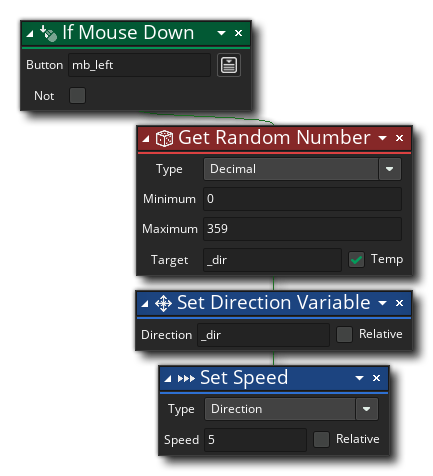 The above action block code checks to see if the left mouse button is being held down and if it is it sets the direction to a random value from 0 to 360 and the speed to 5.
The above action block code checks to see if the left mouse button is being held down and if it is it sets the direction to a random value from 0 to 360 and the speed to 5.