 Loop
Loop Loop
LoopThe Loop action will loop infinitely until a Break action is called. Care should be taken with this action to ensure that regardless of the actions placed within the loop, a Break will always be called, otherwise the game will cause a "not responding" error on the target OS and stop working. You add this action into the action code workspace and then add the actions to be performed within the loop, much as you would add an action to an "if", ie: dropping it to the side of the action rather than under it:
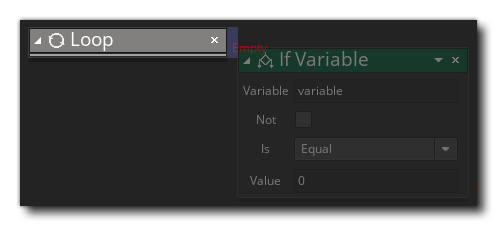

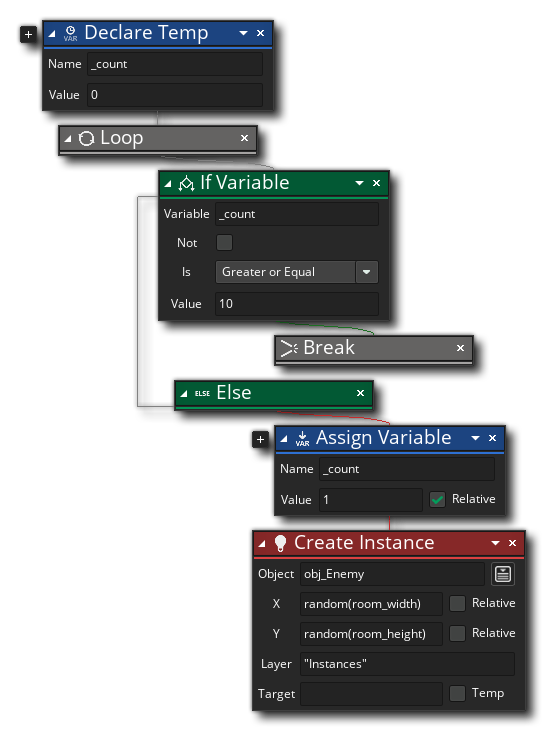 The above action block code will loop until the instance variable count is greater than or equal to 10, at which point it will break and then continue with any further actions outside the loop.
The above action block code will loop until the instance variable count is greater than or equal to 10, at which point it will break and then continue with any further actions outside the loop.