 Get Alarm Countdown
Get Alarm Countdown Get Alarm Countdown
Get Alarm CountdownThis action block retrieves the value of an alarm countdown and stores it in the given target variable. If you flag the target variable as "Temp" then this will create a new temporary (local) variable to hold the return value for you, as shown in the example below.
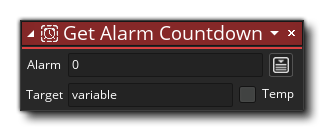
| Argument | Description |
|---|---|
| Alarm | The alarm to get. |
| Target | The target variable to use to store the alarm value. |
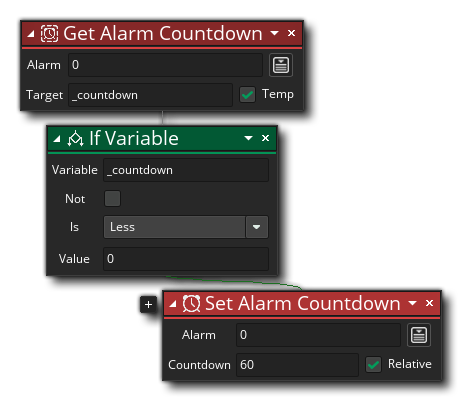 The above action block code creates a local (temporary) variable and stores the current value of the alarm[0]. This is then checked and if it is less than 0, the alarm is set to 60.
The above action block code creates a local (temporary) variable and stores the current value of the alarm[0]. This is then checked and if it is less than 0, the alarm is set to 60.