 Save Game DEPRECATED
Save Game DEPRECATED Save Game DEPRECATED
Save Game DEPRECATEDThis action will do a basic save of the game to a given file.
You give a filename (as a string and including the extension) and the action will perform a limited save out of the current game state. It's important to understand that the action is designed to take a "snapshot" of the current game state and is for use more as a checkpoint system than a universal save system, since it does not save any of the dynamic resources (like Data Structures or Particles). As such the action should be used very carefully so as not to get errors or memory leaks.
DEPRECATED For a more comprehensive approach to loading and saving your game data, see the File Actions and Buffer Actions.
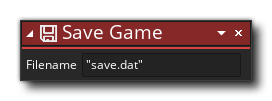
| Argument | Description |
|---|---|
| Filename | The name - as a string and with the extension - to give the file being saved (if the file already exists, it will be overwritten) |
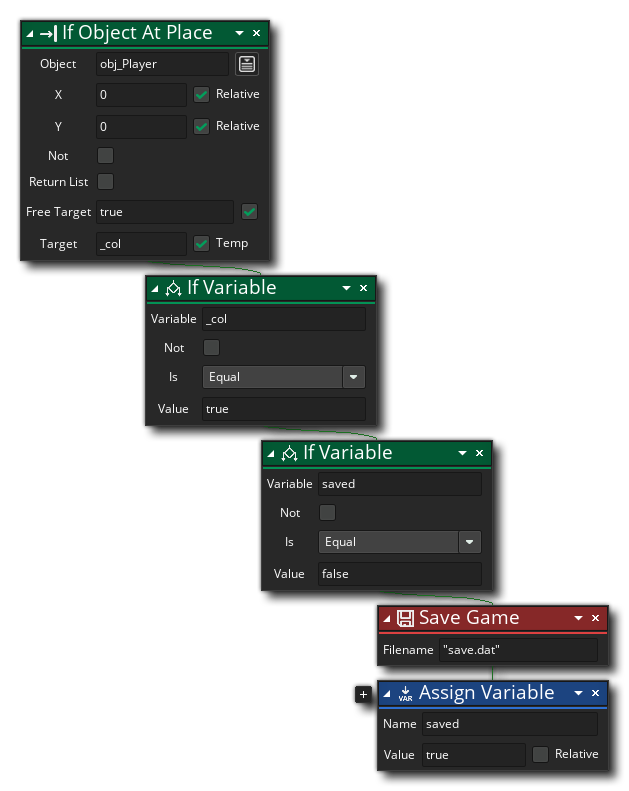 The above action block code will check for a collision with another instance and if one is found it checks an instance variable. If the variable returns true then the game is saved and the variable set to false.
The above action block code will check for a collision with another instance and if one is found it checks an instance variable. If the variable returns true then the game is saved and the variable set to false.