With this action you can read a piece of data from an Ini file. You must previously have opened the Ini file for reading/writing using the action Open Ini File, and then with this action you give the type of data to read (either a real number or a string enclosed in ""), as well as the section header and the key within that section to get the data from. You can also supply a default value which can be either a real number of a string, and the type should coincide with the "Type" set in the action. This default action will be returned by the action should any of the following occur:
Under any of the above circumstances, you will get the default value returned rather than a value from the Ini file. Whatever value is returned will be stored in the target variable that you specify, which can also be created at that moment if flagged as a temporary local variable.
IMPORTANT! trying to read data from an Ini file that has not been opened previously using the Open Ini File action will cause a serious error and crash your game.
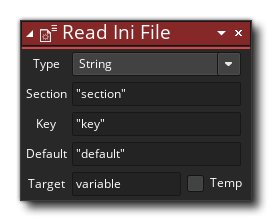
| Argument | Description |
|---|---|
| Type | The type of data to read, either a string (enclosed in quotes ""), or a real number |
| Section | The section of the Ini file to read from (as a string) |
| Key | The key within the section to read from (as a string) |
| Default | The default value to return should either the file, section or key not exist |
| Target | The target variable for holding the return value from the action |
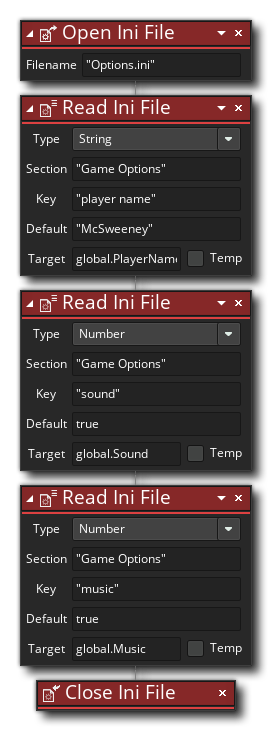 The above action block code will open an Ini file for reading then use data read from it to set 3 different global variables before closing the file again.
The above action block code will open an Ini file for reading then use data read from it to set 3 different global variables before closing the file again.