 Set Grid Value
Set Grid Value Set Grid Value
Set Grid ValueWith this action you can set a specific cell within the grid data structure to a value. You supply the variable that holds the grid index (as returned by the action Create Grid) and then give the x and y position (the column and row) for the cell to set, and then finally the value for that cell. The value can be any valid data type, but the x and y position must be whole integers within the bounds of the grid.
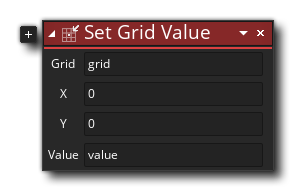
| Argument | Description |
|---|---|
| Grid | The index (stored in a variable) of the grid to set |
| x | The cell position along the x axis to set (the column) |
| y | The cell position along the y axis to set (the row) |
| Value | The value to set the grid cell to |
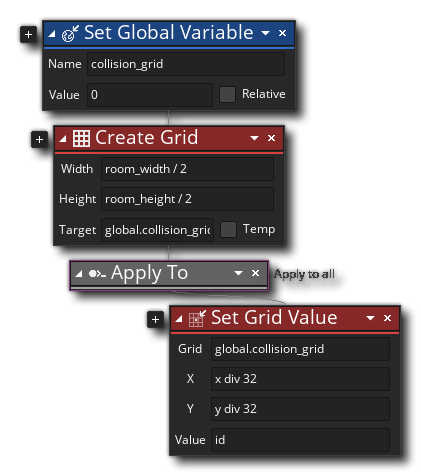 The above action block code creates a new grid data structure and holds its index value in a global variable. It then iterates through all the instances in the room and adds their unique ID value into the cell that corresponds to their position.
The above action block code creates a new grid data structure and holds its index value in a global variable. It then iterates through all the instances in the room and adds their unique ID value into the cell that corresponds to their position.