This action can be used to write data to a buffer. You supply the unique buffer ID to write to (as returned by the action Create Buffer) and then the value to write, which can be either a real or a string, but note that all values are stored as strings so when you read from the buffer (using Read Buffer) you may need to use one of the Data Type Actions to convert it from a string back to the original value. Keep in mind too that buffers are read and written to sequentially and so writing to a buffer will move the "seek" position along one, meaning that to write various pieces of data you simply call this action the number of times required.
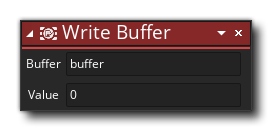
| Argument | Description |
|---|---|
| Buffer | The buffer index (stored in a variable) |
| Value | The value to add into the buffer |
 The above action block code creates a global variable and then a buffer, assigning the unique buffer ID to the variable. This buffer than has two pieces of data written to it.
The above action block code creates a global variable and then a buffer, assigning the unique buffer ID to the variable. This buffer than has two pieces of data written to it.