 Get Audio Pitch
Get Audio Pitch Get Audio Pitch
Get Audio PitchThis action will retrieve the pitch of the sound resource you supply. The return value will be a multiplier for the actual recorded pitch of the sample, where a value of 1 is no change. For more information on pitch see the action Set Audio Pitch.
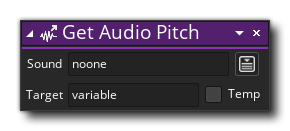
| Argument | Description |
|---|---|
| Sound | The sound resource to get the pitch of |
| Target | The target variable to store the returned pitch |
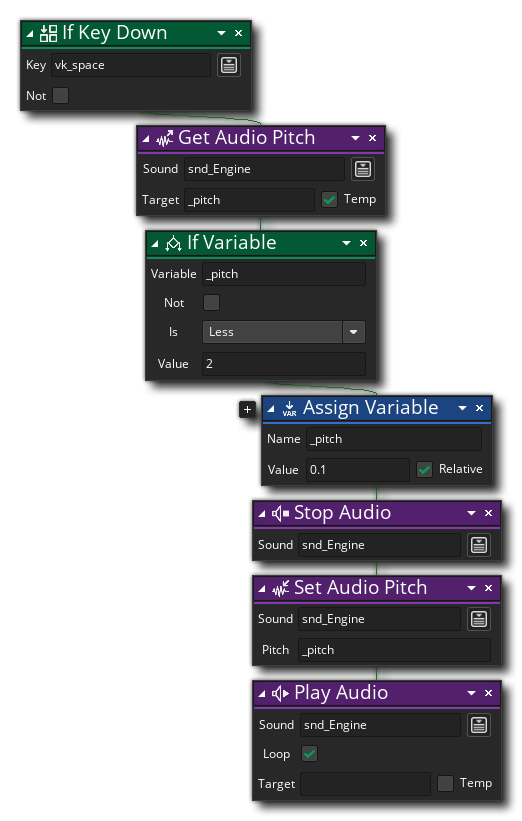 The above action block code first gets the pitch for the given sound and stores it in a temporary local variable. It then checks for a key press, and if one is detected, the value of the pitch is checked to see if it is less than 2. If it is, then the sound is stopped, the pitch variable has 0.1 added to it, and then this variable is used to set the pitch of the sound again before it is played.
The above action block code first gets the pitch for the given sound and stores it in a temporary local variable. It then checks for a key press, and if one is detected, the value of the pitch is checked to see if it is less than 2. If it is, then the sound is stopped, the pitch variable has 0.1 added to it, and then this variable is used to set the pitch of the sound again before it is played.